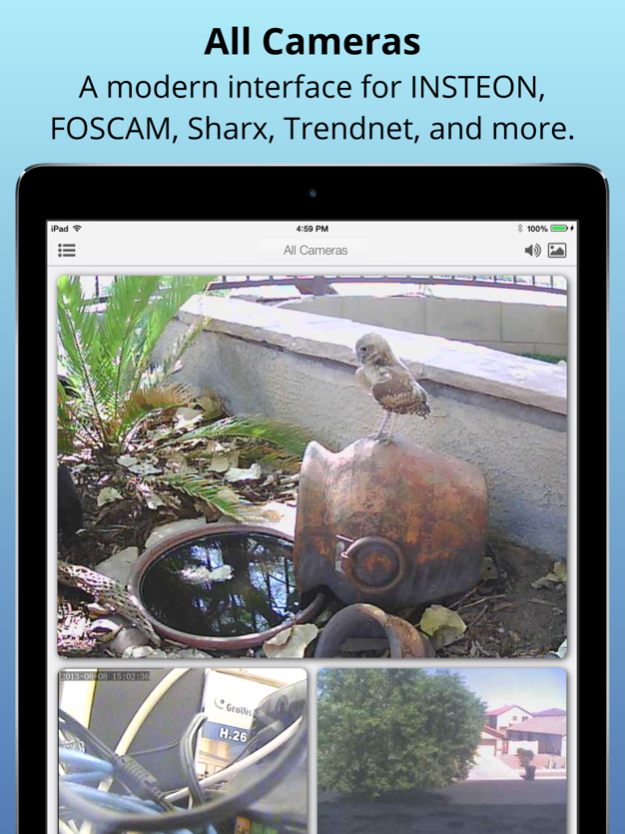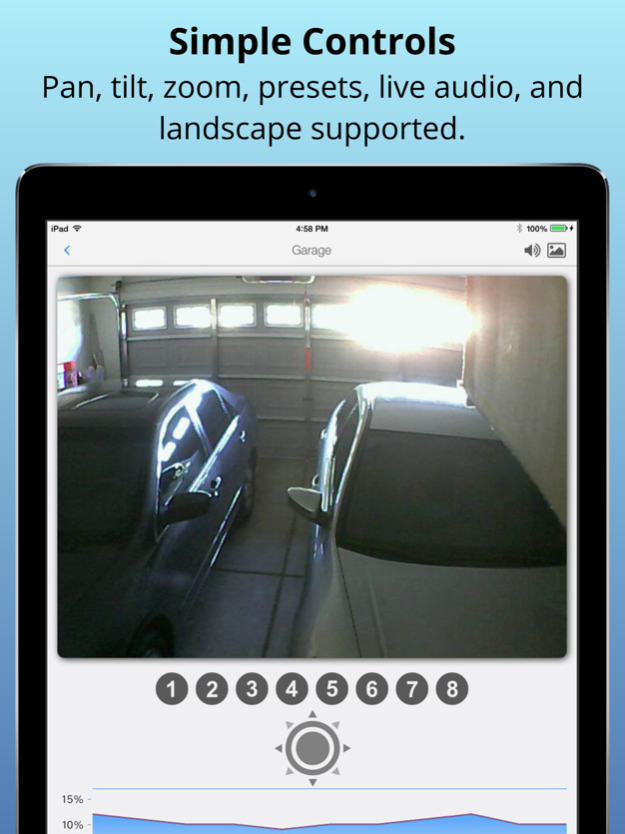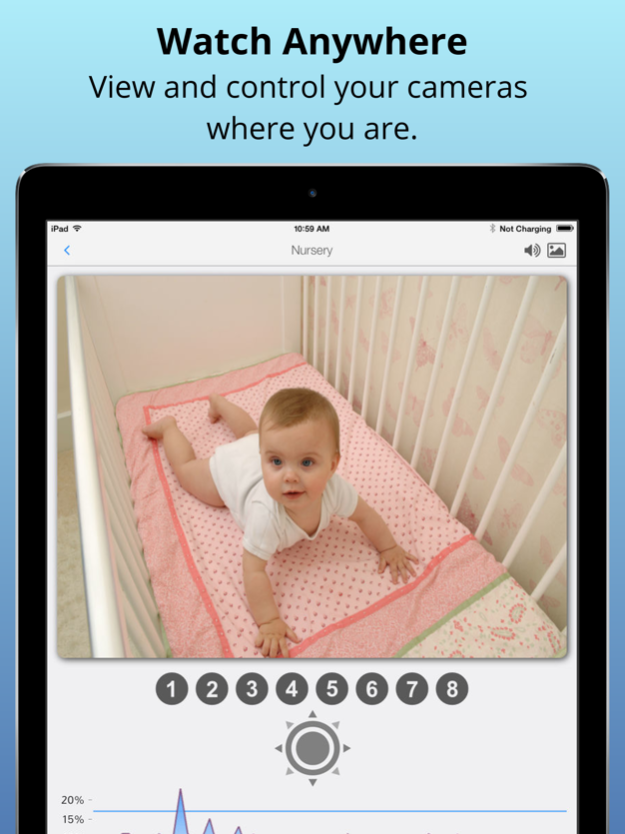MobiLinc Cam Viewer 2.3
Paid Version
Publisher Description
Live stream all your IP Cameras. Works with any RTSP capable camera.
FEATURED BY:
http://www.theiphoneappreview.com - "The app works with a plethora of cameras...The end result is an app that is elegant, simplistic, easy to use, and fast as lightning."
http://www.coolmomtech.com - "The visuals are stunning and the processing is crazy fast."
Features:
- JPEG, MJPEG, RTSP (H.264 and MPEG4)
- Universal app with a modern design
- Add virtually unlimited number of cameras
- Pinch, squeeze and move your cameras for a custom layout
- Create collections of cameras to group cameras together
- Pan/Tilt/Zoom/Presets supported
- Transfer settings from one iOS device to another iOS device
- Video help and walk-through included in-app
- 1-way audio for many cameras including, FOSCAM, Panasonic, Sharx, audio over RTSP, and many more
- Real-time audio graph
- "Squelch" mode for baby monitoring
- Audio Gain
- Optional sound level and disconnect notifications when in background
- Snapshot live images directly to the photo album
CAMERA EVENTS:
Add Intelligent vision alerts and up to 30 days of cloud storage for IP Camera motion events. Supports up to 5 IP Cameras with yearly auto-renewal subscriptions. Get started with a free 2-week trial. Payment will be charged to iTunes Account at confirmation of purchase. Subscription automatically renews unless auto-renew is turned off at least 24-hours before the end of the current period. Account will be charged for renewal within 24-hours prior to the end of the current period, and identify the cost of the renewal. Subscriptions may be managed by the user and auto-renewal may be turned off by going to the user's Account Settings after purchase. Any unused portion of a free trial period, if offered, will be forfeited when the user purchases a subscription to that publication, where applicable.
Terms of Use: https://mobilinc.com/features/mobilincconnect/mlctos.php
For support please contact us at support@mobilinc.com and we'll be happy to help!
Follow Us:
https://mobilinc.com
https://facebook.com/MobiLinc
Manufacturer List:
AVS Uriel, AVTech, Abelcam, Absolutron, AirLink, AirLive, AirSight, Amcrest, Annke, Apexis, Aposonic, Arecont Vision, Asante, Asoni, Astak, Averdigi, Avermedia, AvertX, Aviosys, Axis, Basler, Bewan, BiKal IP CCTV, Blue Iris, BlueJay, Bosch, CCTV Security Pros, Canon, Cellvision, Channel Vision, Cisco, Clairvoyant MWR, Conceptronic, ConnectionNC, Costar, CowKey, D-Link, DBPower, DVRUSA, Dahua, Dedicated Micros, Dericam, Digi-Lan, Digicom, Digimerge, DigitalWatchdog, Doorbird, Eagle Vision, EasyN, EasySE, Etrovision, EverFocus, EvoCam, Eye Sight, Eye-on-Gate, EyeoNet, Eyetelligent, Eyseo, FLIR Systems, Fine CCTV, FlexWatch, Foscam, GW Security, Gen IV, Genie, Genius, GeoVision, Grand, Grandeye, Grandstream, Grandtec, Greyfox Systems, Hangzhou, Hawking, Hikvision, HooToo, Huacam, Hunt Electronics, IBaby (iBaby), IC Realtime, ICamera (iCamera), INSTEK DIGITAL, IPCAM, IndigoVision, Instar, Intellinet, JCV, Kkmoon, Laview, LevelOne, LinkPro, Linksys, Linudix, Loftek, LogiLink, Logitech, LongShine, Lorex, Lumenera, Micro Digital, Micronet, Monoprice, Motorola, NetMedia, Netcam Studio, NetcatCCTV, NightOwl, Nuvico, Onix, OpenEye, Optica, Ovislink, Panasonic, Pixord, Planet, Plustek, Q-See, QNAP Security, Quimz, REVO, Raspberry Pi, Reolink, SKJM, LLC, SVAT, Samsung, Sanan, SecurityCameraWarehouse, SecuritySpy, Seetong, Sentry, Sertek, SetEye, Seyeon Tech, Sharx, Siemens, Siqura, SmartIndustry, Smarthome/INSTEON, Smartvue, Sony, Sparklan, Speco, StarDot, StarVedia, Super Circuits, Swann, TP-Link, Tayama, TechPro, Tenvis, Topica, Toshiba, Trendnet, Trendware, Trivision, True IP, Truen, Trust, UDP Technology, Ubiquiti, VISTA, VITEK, Verint, VideoIQ, Videolarm, VisionDigi, Visionhitech Americas, Visionite, Visonic, Vivotek, Vstarcam, Wanscam, Wansview, WebcamXP, Weldex, WiFi Baby, Wirepath, WowWee, Y-cam, Yawcam, Yudor, Zaapa, Zavio, Zmodo, ZoneMinder, Zonet
Nov 8, 2018
Version 2.3
- Updates for iPhone XS Max, XS, XR, and iOS 12
About MobiLinc Cam Viewer
MobiLinc Cam Viewer is a paid app for iOS published in the System Maintenance list of apps, part of System Utilities.
The company that develops MobiLinc Cam Viewer is Mobile Integrated Solutions, LLC. The latest version released by its developer is 2.3.
To install MobiLinc Cam Viewer on your iOS device, just click the green Continue To App button above to start the installation process. The app is listed on our website since 2018-11-08 and was downloaded 16 times. We have already checked if the download link is safe, however for your own protection we recommend that you scan the downloaded app with your antivirus. Your antivirus may detect the MobiLinc Cam Viewer as malware if the download link is broken.
How to install MobiLinc Cam Viewer on your iOS device:
- Click on the Continue To App button on our website. This will redirect you to the App Store.
- Once the MobiLinc Cam Viewer is shown in the iTunes listing of your iOS device, you can start its download and installation. Tap on the GET button to the right of the app to start downloading it.
- If you are not logged-in the iOS appstore app, you'll be prompted for your your Apple ID and/or password.
- After MobiLinc Cam Viewer is downloaded, you'll see an INSTALL button to the right. Tap on it to start the actual installation of the iOS app.
- Once installation is finished you can tap on the OPEN button to start it. Its icon will also be added to your device home screen.